At this post, we will guide you to install xml blogger templates on your blog. Nothing is easier than installing a blogger template.
- Make sure you have backed up your template before installing a new one.
- Choose a XML blogger Template you like
- Download the XML file on your computer
- Log in to your blogger account if you are not logged in already
- Choose the blog you want to apply the template on
- Go to your Blogger Control Panel » Edit HTML
- Browse the XML file you have saved and upload it.
- Preview your changes. If all looks good, enjoy your new, custom template. If the template still needs editing, go back and make the necessary changes
- Done

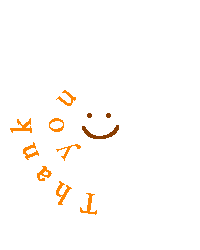




Tidak ada komentar:
Posting Komentar